
Mysqlが買収されたり、herokuではデフォルトPostgreSQLだったりしますよね。
PostgresSQL派の人もかなり多いですし、今日はMac(El Capitan)のPostgreSQLインスール方法をご紹介します。
Macにポスグレをインストール | Postgresql 9.3.2 Install on Mac (El Capitan)
1. インストール
brewインストールしましょう。
$ brew install postgresql
2. UTF-8で初期化
$ initdb /usr/local/var/postgres -E utf8
3. 手動で起動
$ postgres -D /usr/local/var/postgres
4. データベース一覧で確認
$ psql -l
5. 環境変数PGDATAを設定。
.zshrcに以下を記述
$export PGDATA=/usr/local/var/postgres
6. バージョン確認
$ psql -V
7. 自動起動を設定。
$ cp /usr/local/Cellar/postgresql/9.3.2/homebrew.mxcl.postgresql.plist ~/Library/LaunchAgents/
$ launchctl load -w ~/Library/LaunchAgents/homebrew.mxcl.postgresql.plist
まとめ
以上で完了です。
お疲れさまでした!
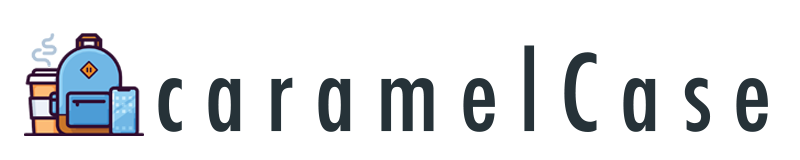


コメント